The technical stuff
First off, there's a reason that tablets dominate digital art, and it isn't just speed, it's ergonomics. If you experience pain, something is probably wrong, and you should stop. My advice only reflects my experience and biomechanical configuration.
The first thing you'll want to do is create some way to click the mouse that doesn't actually involve pressing the mouse buttons (and distracting your fingers from the input device, which is already very delicate to work with). I use ControllerMate on OSX, the demo provides more than enough functionality; I believe AutoHotKey can do the same thing on Windows, and there are more options on Windows in general. I map left click to either A or shift depending on what program I'm using (photoshop / everything else).
Recently I've encountered an interesting idea of allocating the thumb to the touchpad, while using some keys on the appropriate side of the keyboard (h/j if you're right handed and have relatively large hands, c/v if you're left handed and have small ones, etc) to click. I have poor thumb dexterity, so this doesn't work that well for me, but you might have better mileage, especially if you come from trackball land.
If you're a modal-text-editor user, think of your input device as your home row. You don't want abandon it unless you absolutely have to, as it's a waste of time and wriststrain.
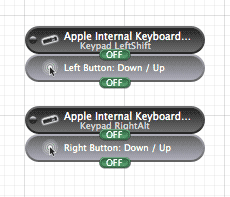
My ControllerMate configuration for most programs (the right click mapping is mostly used for games). (A weird quirk of ControllerMate is that it doesn't actually work while the program is open, presumably so you can set binds up without conflict issues. Make sure Master Enable is on and close it to paint.)
Next, configure your painting program. This is true no matter what input device you're using: the more time you spend wandering around menus, the less time you spend painting.
- Photoshop is nonideal software for this, due to its inability to unmap modifier keys (I prefer to use 'shift' as my mouse button, but photoshop reserves this), and lack of a single-press eyedropper shortcut. However, its brush engine is excellent.
- I don't use Sai so I can't comment on it.
- Shi painter is actually very good.
- I need to update this as I've started using CLIP studio, but mostly... with a tablet.
Since you probably won't have any kind of pressure sensitivity (see below for exceptions), learning to get a good blend without it is vital. I have tutorials on Photoshop's brush engine as well as opacity vs. flow; if you aren't already confident without pen pressure, read them.
The next hurdle you will likely encounter is the nature of the touchpad itself -- your fingers are sticky, or you can't make a smooth line without skidding all over the place, or it's difficult to place fine details. The easy answer to this is a stylus-- touchpads are generally capacitive, like a tablet screen. (It's pretty easy to home-make one. More below.) Personally, I find styli awkward on all but the largest touchpads.
For me the solution is biomechanics. First, keeping my hands clean and dry is a must. Second, the 'jumpy lines' issue had to do with my axis of rotation-- when you draw with a tablet and pen, the axes of rotation are your wrist and elbow. With a small, close-to-the-breast touchpad, and accounting habits of computer use, your primary axis of rotaton is likely to be your finger knuckle. This is very hard to move side to side smoothly.
I prefer to straighten one of my fingers out and 'grip' it like a stylus. That way, I can move from my wrist instead of my knuckle.
Pressure sensitivity & styli
If you own a fairly new (post-2010) macbook you're in luck as you won't have to totally give up pressure sensitivity. There's a program called Inklet that will allow you to do with your touchpad what the 'pen'/'mouse' toggle does on a dedicated tablet. Since the touchpad is so small compared to the screen, it also provides a means for you to move the active area on the screen. On their page they imply you need the Pogo Sketch to have pressure sensitivity, but actually, any kind of conductive stylus that 'squishes' well (including your finger) will do- the pressure is read as the size of the contact on the touchpad. Be careful! There is no 'protective sheet' on the glass trackpad and it is much harder to replace if scratched.
- The foam found in a new (soft, not used, hard and dry) kitchen sponge is conductive. Just cut off the scouring pad and fashion a strip into a pen stylus. There are many tutorials on doing this on the internet.
- I am also told that the material used in the antistatic foam bags some electronics ship in is conductive, which would make sense.
- The reason painting with your finger only can be so frustrating is biomechanical. The primary pivot is your knuckle. Consciously stiffen your finger and grip it like a pen. The pivot will move closer to your wrist and you'll be able to move your arm again.
- You should always have a means of clicking/holding down the mouse button that ISN'T the mouse button, especially on the integrated glass trackpad. I use ControllerMate on OSX to map the shift or A key to 'left click'. Inklet will do this for you (space bar), but it doesn't work when inklet is turned off (which will be a lot of the time), so have a backup.
Complaints
Some people are really obsessed with having the most cutting edge hardware and software. This is generally unavailable to me, and probably to you, too. I say try to avoid cultures where a certain, expensive or privileged set of tools is considered the 'norm' and any aberration from it is 'stupid', if you can. (I saw this mindset targeting people restricted to using Blender a LOT ... until it gained traction and people realized it could do most of the things Maya and 3dS could.)